Increase Renewal Rate in WHMCS with Recurring Late Fees
Understanding Subscription Renewal
Subscription renewals happen through the following steps:
- Recurring products/services (eg. hosting, VPS, dedicated server)
- Domain renewals
Each customer goes through this renewal process monthly, quarterly, semi-annually, annually, biennially, triennially and up to 10 years for domains. Let's take a look at why customers fail to renew their products/services and domains.
Often customers simply forget their service is expiring. WHMCS sends plenty of reminders via email but we think that this backfires. Let's face it. WHMCS floods customers with cold emails that frequently aren't taken seriously.
When you literally bombard customers with tens or hundreds of email per year, in the long run customers tend to ignore them. Especially because notifications are highly redundant and cointain repetitive messages.
Tactics for increasing renewal rate
Enable monthly invoicing in WHMCS to lower email sent to customers by 80%. This way you recover the attention of customers the system no longer floods them with emails.
Monthly invoicing is beneficial also of your income since you can save up to 18% in transaction fees. On top of that 80% reduction of invoices turns invoice processing that is a less labor-intensive process.
If you want to go further, you could think about imposing late fees. WHMCS integrates this feature but it has limitations that make it impractical to use. The drawbacks of WHMCS late fees are the following:
- Late fees work on a one-time basis
- Fixed amount or percentage. You can't have both
- It's all or nothing. You can't have service-based late fees
Here is where Billing Extension comes to help. Navigate to Addons > Billing Extension > Settings and then open Late Fees tab. First thing first, you can choose the between the following options.
Let's see what every option does:
- Off - Do not impose late fees
- Global - Set global fees
- Advanced - Set different fees based on domains, products/services and other
Late Fees: Off
Late fees are essentially disabled but you can still access to all the above tabs to configure them. This way in any moment you can go live with your set of late fees in one click.
Late Fees: Global
Given that the access to all tabs is always granted, when Billing Extension is set to use Global fees, you can impose fees that will be applied globally (eg. products/services, domains etc.).
Late Fees: Advanced
This is where Billing Extension shines. It lets you have separate late fees for domains, products/services and other. This is particularly useful also in case you want to impose fees only for a set of products.
Late Fees Frequency
Let's have a look at the interface from which you can configure late fees in Billing Extension.
You begin by defining the fee to impose X number of days after the expiration date (1). On save, all rules are listed on top in order of execution (2). In our example we're imposing late fees as follows:
- 7 days after due date charge 0.10 euro + 1% fee
- 14 days after due date charge 0.25 euro + 2% fee
- 21 days after due date charge 0.35 euro + 3% fee
You can add an unlimited number of rules. Keep in mind that such rules don't stack with each other. Billing Extension recalculates late fees based on the last effective rule. In other words, 21 days after due date the customer gets charged only for the last rule.
It is worth to say that the module charges late fees directly on invoices. This means that you're applying taxes also on fees as requested by law. Moreover if you were using the default late system of WHMCS, you can safely switch to Billing Extension. The module in fact can automatically override any existing late fee previously imposed by WHMCS.
Late Payment Directive
Before you start creating your set of rules, keep in mind there are regulations to follow. In Europe Late Payment Directive clealy puts limits to how much you can charge to end-users. Make sure to comply to such rules before risking to go live with usurious late fees.
 Billing Extension 37
Billing Extension 37
 Commission Manager 3
Commission Manager 3
 Mercury 8
Mercury 8
 Payments Bundle 2
Payments Bundle 2





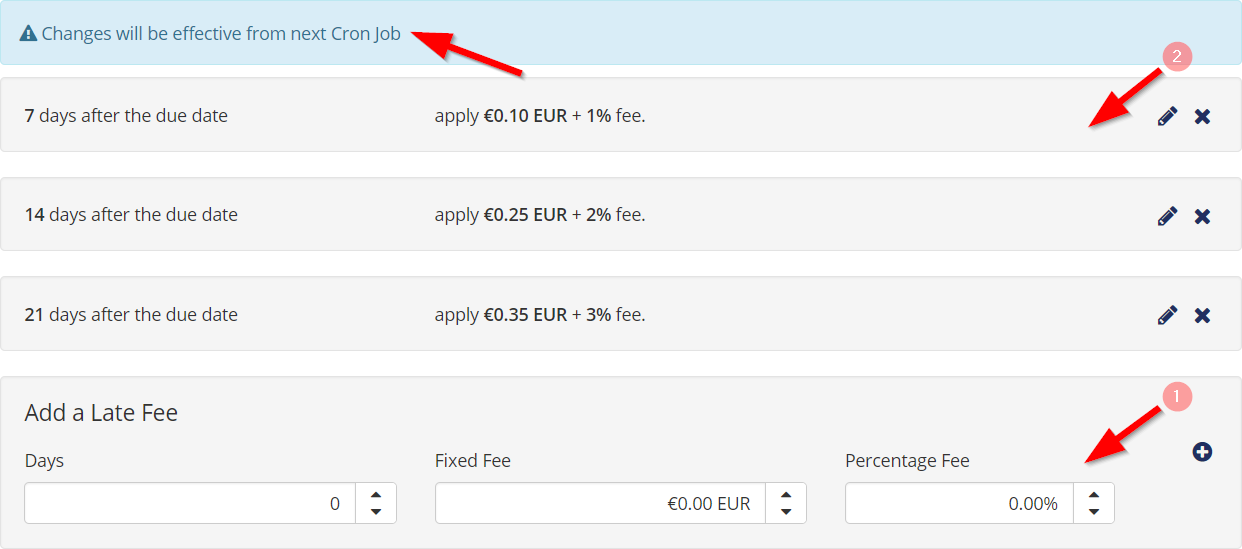

Comments (0)