SEO Considerations: Categories for News and Blog in WHMCS
Understanding Categories and SEO
Starting from version 1.4.16 of Mercury, you can manage categories for blog posts and news from Addons > Mercury > Settings > Categories. Before we dive deeper into the topic, we want to address a common misconception about SEO and categories.
First thing first, we were not planning to include the possibility to create and edit categories from interface. The reason is that many start creating categories with SEO in mind while in reality they're unwillingly hurting their rankings.
We spent the last few years explaining the reasons why creating a lot of unnecessary categories is bad for SEO. Nevertheless, many still ask us how they can create them so here is the thing. We decided to implement categories but Mercury will not allow to cause SEO mistakes.
Let's start with the basics. Categories group individual pages together based on some criteria. Let us take as example a few posts from our blog. Right now we use 4 categories.
| Article | Latest Posts | SEO | Tips | Company |
|---|---|---|---|---|
| How we increased traffic by 462% | ||||
| WHMCS SEO guide | ||||
| SEO implications of using Premade KB | ||||
| Free Action Hooks for WHMCS | ||||
| Charge clients PayPal fees |
As you can see all posts are published in more than one category at a time. Without the necessary countermeasures, this could result into ranking conflicts and indexing issues. Let's get straight to the point.
Google can't spend the entire day crawling your site. Every site has a crawl budget. In essence this is the number of pages Google will crawl on your site on any given date. The budget varies depending on the size and popularity of your site.
That said, having Google that spends time crawling the same pages multiple times, is a waste of your crawl budget. In the long run fresh contents could be discarded by Google. Not to mention duplicate content and a other drawbacks but that's another story for another time.
Simply put, categories in WHMCS serve no use for rankings. On the contrary they can make things worse. Categories should be used to ease reading and not for SEO purposes. Let me be brutally honest with you. If you are thinking about spamming categories as follows:
- Cheap Hosting USA
- Cheap Hosting Italy
- Cheap Hosting Germany
- Cheap Hosting New York
- Cheap Hosting Rome
Well, be advised this kills your SEO and rankings. This is not even a strategy but pure spam that annoys Google and visitors. With this in mind, continue reading and learn how we managed to let you safely use categories.
Categories in WHMCS
Mercury comes with a total of 8 categories. 4 for blog posts and 4 for news. You can freely delete them with the exception of default categories namely Latest News and Latest Posts. Of course you can edit anything and create as many categories as you want.
Each category has the following parameters:
| Parameter | Description |
|---|---|
| Title |
Page title used inside |
| Meta Description |
Used for We underline that meta description is available only for default categories (eg. Latest News and Latest Posts). Other categories are configured so that Google does not index them (we use |
| Label |
The actual name of categories used for sidebars, menu, buttons and SEO URLs. |
| Tagline |
Optional parameter you can use to add a brief description that will appear right next to category' name. |
| FontAwesome Icon |
For each category you can specify an icon that will be used in for breadcrumbs and sidebars. You can use any icon from FontAwesome (don't forget WHMCS already includes Pro version). This value must corresponds to the value of |
| Type |
Can assume one of the following values:
|
 Billing Extension 37
Billing Extension 37
 Commission Manager 3
Commission Manager 3
 Mercury 8
Mercury 8
 Payments Bundle 2
Payments Bundle 2






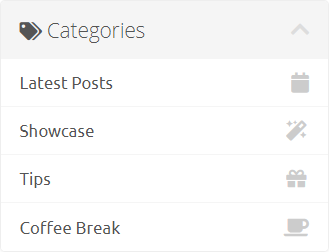

Comments (0)