CUP/CIG codes for Electronic Invoicing
Type
Feature Request
Status
Completed
Created By
Community
Category
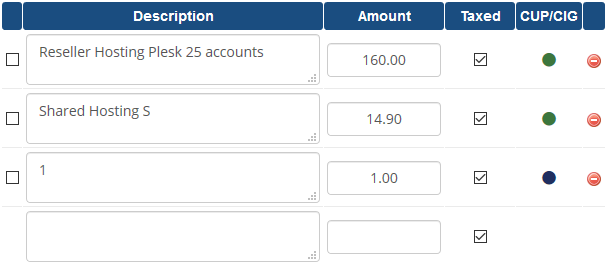
It's possible to assign CUP/CIG codes on specific invoice items. When the icon is active (green) it means that CUP/CIG codes have been specified. You can click on this icon to open the following modal.
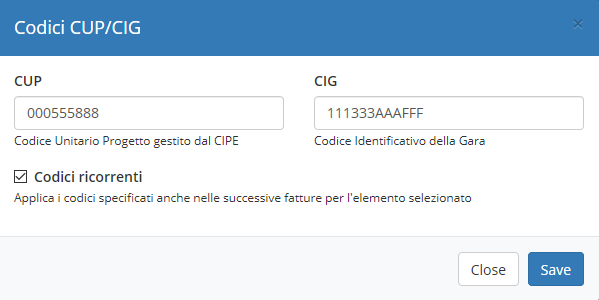
The modal can be used to insert CUP and/or CIG codes. For recurring invoice items (eg. hosting packages, domains, servers...) you can tick the provided checkbox. This will automatically apply CUP and CIG codes to all subsequent invoices.











